Is it time to upgrade your recruitment management system?
If you feel like your business is being held back by limited software capabilities, it’s time to think about an upgrade. But with so many options available, it can be difficult – and daunting – to begin the search for a new recruitment management system. So, we’ve put together some key questions to make sure you’re on the right path.
Ask yourself:
- Are you frustrated with limitations or inefficiencies in your current workflows?
- Do you feel like you’re getting value for money with your current system?
- Do you enjoy using your software system(s) and do your employees or team members feel the same way?
It could be time to upgrade your software. Here are some key areas to consider when making your decision.
Hint: A key to saving time, money, and improving performance across your business, not only in recruitment, is efficiency.
Assessing your recruitment management system (RMS) options
From application to hire, your applicant tracking system needs to consistently deliver. A modern, automated RMS is designed to save the recruiter a significant amount of time, while producing the best results, with only the best quality applicants reaching the recruiter’s desk.
When considering your options, choose a system that:
- Is intuitive to use, creating a seamless, efficient recruitment process from advertisement through to communications, hiring and onboarding
- Can accurately screen and assess candidates based on all the criteria you need
- Has the functionality to customise and save workflows to suit the requirements of individual job types along every stage
- Can automate any stage in your workflow, from candidate acceptance to communication and invoicing
- Is flexible enough to fit all possible future requirements.
Let’s take a closer look at what these could include.
Can this system assist with efficient candidate screening?
An essential time-saver in managing potentially hundreds of applications is the ability for your system to accurately screen candidates to fit non-negotiable role requirements. Stop sifting through every single application – and let your candidate management system do the work.
Some systems, like Recruit Complete, let you take this step a little further by offering a wide range of screening question and answer types – including text, video, multi-choice, ratings and more. It pays to check what options are available before you commit, to ensure all current and future assessment requirements are covered.
Recruit Complete also allows users to save customised screening assessment templates and workflows for specific role types. If you recruit regularly for the same role types, this can save a serious amount of time. Simply select your preconfigured template the next time you hire for a role, and your workflow will be ready to go.
Can any recruitment or communication workflows be automated?
If you haven’t already implemented automation, it’s time to transform your recruitment management system. From attracting quality candidates to assessment, placement and payroll, an automated recruitment system will eliminate inefficiencies to save time, while reducing error and generating greater margins.
Remove tedious manual work by automating key areas:
- Candidate screening assessments
- Skills assessments & video testing
- Movement of successful candidates along a preset recruitment pipeline
- Email responses such as next stage, acceptance and rejection
- Reference requests via email
- Onboarding & induction workflows.
Are all recruitment requirements and role types covered?
Don’t let your system slow you down when switching between recruiting for different roles and role types. Choose one that allows you to configure workflows and pipelines specific to each role or role category. A system like Recruit Complete allows you to save each pipeline, ensuring you’ll only need to set it up once. Save it, then choose from your list of presets each time you open a new role.
Can interviews be scheduled through this system?
Having the ability to efficiently schedule interviews within your recruitment management system ensures you can accurately keep track of all meetings booked, planned, or next on your list, from the same place. Receive notifications and alerts for upcoming interviews or changes, and reduce your chances of making scheduling mistakes, with an integrated system.
Can you efficiently onboard successful candidates?
A reliable onboarding system ensures that all compliance requirements are covered before the successful candidate begins their new role. Many recruitment management systems stop at the point a candidate is hired – but it’s important to look for a complete system that ensures you have all bases covered before each successful candidate begins their new role. Mistakes happen, so don’t let a preventable onboarding oversight be one of them.
Is it mobile?
Ensure your software keeps up with your schedule, whether you are in the office, working from home, or out and about meeting clients. Make sure you choose a system that lets you work seamlessly on both desktop and mobile, for every part of your workflow – from searching your talent pool to hiring, onboarding and more.
What about after hiring?
Are you happy with all other current systems in place, such as time & attendance, performance management, development and payroll? Integrating all systems to bring all your tools to one place can save you and your team a significant amount of time and reduce the risk of error being carried over from other applications.
Even if you’re not looking to change other systems right now, it could be worth keeping your options open for the future.
With so many options available, there’s no need to compromise on your software requirements any longer. Make sure you consider all current and future needs, and select a provider that can grow with your business.
Wondering where to start? Check out Recruit Complete’s features to see our full capability including all recruitment, front office, scheduling and payroll requirements.